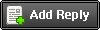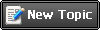| SKDIM1 | Дата: Воскресенье, 08.10.2023, 12:59 | Сообщение # 1 |
|
Рядовой
Группа: Пользователи
Сообщений: 2
Репутация: 0
Статус: Оффлайн
|
To use ACT Unlock Tool V4.0, simply run the software and connect your device to your PC in MTP/Flash/EDL USB mode. Then, select the desired function you want to use. The software will automatically detect and unlock your device.
Here is a list of all the functions supported by ACT Unlock Tool V4.0:
Factory Reset
Erase FRP (all MTK devices)
Safe Format (PARA)
Samsung FRP (all MTK devices)
Safe Format (Misc)
Xiaomi Account Erase
Authentication Bypass
Vivo Demo Remove
Unlock Bootloader
Vivo V23e Demo Remove
Relock Bootloader
MTK Client GUI Tool
MTK Universal:
Auth Bypass
Flash
Stop
Unlock Bootloader
Format Data
Backup NV
Relock Bootloader
Erase FRP
Erase NV
Reset MiCloud
Erase FRP (SAM)
Restore NV
USBDK Driver X64 Bit
MTK QC Driver
ACT Unlock Tool V4.0 is a powerful and versatile mobile repair software that is essential for any technician who works on MTK and Qualcomm devices. It is easy to use and supports a wide range of functions.
How to Use ACT Unlock Tool Version 4.0:
ACT Unlock Tool is a software tool that can be used to unlock Android devices with MediaTek chipsets. It can also be used to remove FRP locks, remove demo modes, and perform other service functions.
To use ACT Unlock Tool Version 4.0, follow these steps:
Make sure that your device has a MediaTek chipset and that it is compatible with the tool.
Open ACT Unlock Tool Version 4.0.
Click the Auto button to automatically detect your device.
If your device is not automatically detected, select it from the list of devices.
Click the Unlock or Service button to perform the desired operation.
Follow the instructions on the screen to complete the operation.
Here is an example of how to remove a demo mode using ACT Unlock Tool Version 40:
Connect your device to your computer.
Open ACT Unlock Tool Version 4.0.
Click the OPPO button.
In the Lock section, select Remove Demo.
Click the Service section.
Click the Remove Demo button for the appropriate variant of your device (CPH or RMX).
Follow the instructions on the screen to complete the operation.
Once the operation is complete, your device will be unlocked or the problem will be fixed.
Сообщение отредактировал SKDIM1 - Воскресенье, 08.10.2023, 12:59 |
| |
| |