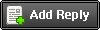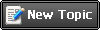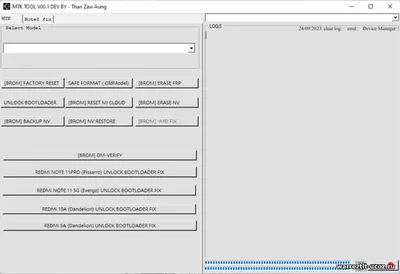Features MTK Tool V001
BROM factory reset: Reset your MediaTek devices to a pristine state when you need it.
Safe Format for Older Devices: Safely format older devices and avoid losing data.
BROM Erase Factory Reset Protect (FRP): Erase Factory Reset Protection (FRP), allowing you to control your device fully.
Unlock BootloaderUnlocking the bootloader of your MediaTek devices will allow for advanced customizations.
BROM Reset Mi CloudRegain Access to Your Mi Cloud Locked Device
BROM Erase NV: Erase Non-Volatile data (NV) that can be crucial for troubleshooting certain scenarios.
BROM Back up NV: Back up your NV before making any changes to your device.
Restore NV Data: Restore the NV data in its previous state if something goes wrong.
BROM IMEI fixed: Resolve IMEI issues with your MediaTek device Verify software integrity by using the Download mode (DM).
Redmi Device Support
MTK Tool V001 provides support for Redmi Redmi devices.
Redmi Note 11 Pro Fix Bootloader Unlock: Resolves bootloader unlocking issues for the Redmi Note 11 Pro.
Redmi Note11 5G Unlock Bootloader: Identical fixes bootloader unlocking problems on the Redmi Note11 5G.
Redmi Unlock Bootloader fix: Simplifies bootloader unlocking for the Redmi.
Redmi 9A Fix Bootloader: Unlocking the bootloader for the Redmi 9A has never been easier.
Redmi 8 Note Fix
MTK Tools V001 provides the following fixes to Redmi Note 8 Users:
Note 8 Unlock Bootloader (Sideload). Sideload unlocks the bootloader of the Redmi Note 8 with ease.
Fastboot -> EDL: Enables the user to transition from Fastboot Mode to Emergency Download (EDL), a mode that is crucial for troubleshooting certain procedures.
Fastboot Bootloader 1, 2: Intended for users that need to switch quickly between different bootloader types.
How Do I Use It?
Click the link to download the tool.
Use the Extract Tool on your Desktop
Open the folder ” ” and execute ” MTK TOOL V001.exe “.
Set the driver on your PC if you do not have it already.
Connect your mobile phone to pc
Select the desired operation, and then follow the instructions displayed on the screen.
MTK Tool by Than Zaw Aung