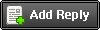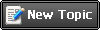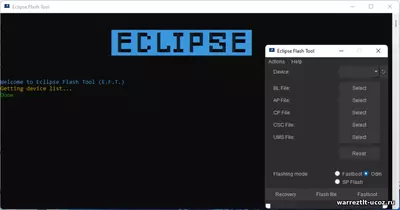| Администратор | Дата: Понедельник, 09.10.2023, 13:44 | Сообщение # 1 |
|
Генералиссимус
Группа: Администраторы
Сообщений: 5696
Репутация: 4
Статус: Оффлайн
|
Features of Eclipse Flash Tool v1.8
Flashing capability: Eclipse Flash Tool can flash Samsung devices, devices in fastboot mode, and other devices requiring SP Flash Tool.
ADB Integration: Eclipse Flash Tool can perform actions using ADB, such as buttons, rebooting into fastboot and recovery modes using the ADB terminal and logging logcats for debugging screen mirroring, remote controls (in beta), Copying files to the device, as well as installing APKs on the device.
Samsung FRP bypass: Eclipse Flash Tool can bypass Samsung FRP locks.
Change CSC for Samsung devices: Eclipse Flash Tool can change the CSC code for Samsung devices.
The mobile data toggle Eclipse Flash Tool can turn on the toggle feature for mobile data on Samsung devices.
List information about the device: Eclipse Flash Tool can display information about the device, including the device’s name, model numbers, Android version, and the security patch level.
The iDevice’s menu (new with v1.8): The iDevice menu lets users turn off, go to sleep, display all applications, show information about the device, Read crash reports, install IPAs, go into and out of recovery mode, choose the device’s name, spoof the location and mount disk images or perform additional actions for iOS devices.
Changelog!
v1.1
The update also includes ADB along with Fastboot terminals support (click on the checkbox in the lower-right corner to switch)
v1.2
New UI design
Some bugs were fixed
v1.3
The program has added ADB shortcut buttons (Power Off, Volume Up, Volume Down Screenshot and Logcat). Click on the checkbox located in the lower-right corner to switch.
v1.4
Added more ADB quick buttons (Lock / Unlock device, Back Button, Home Button, App Switcher Button, ScreenMirror+RemoteControl[BETA])
Addition of APK installer as well as a copy of the file Field (Check both checkboxes to switch)
v1.5
Support for multiple files has been added to Odin Flash mode
Addition of Samsung FRP bypass options
Some bugs were fixed
v1.6
Added a Toolbar
The program now displays information about your computer’s performance in the console.
A reset button has been added for Odin files
Corrected a few bugs
v1.7
Change CSC added to Samsung phones
The option has been added to allow a toggle of mobile data on
Option to display additional details about your device
Made a slight design change
v1.8
The iDevice menu has been added (can be accessed via Actions> Menus for iDevice).
How to use Eclipse Flash Tool v1.8
To utilize Eclipse Flash Tool v1.8, follow these steps:
Start the Eclipse Flash Tool as an administrator.
Click YES if you don’t have these drivers installed:
MediaTek USB drivers
ADB USB driver
Samsung USB driver
If you have all these drivers installed, click NO.
Choose the process you will need to run.
Select the type of flashing you prefer and the flashing mode.
If needed, select the files you wish to flash.
Click the Flash button at the end to flash your device.
Eclipse Flash Tool
|
| |
| |