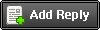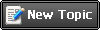| Администратор | Дата: Среда, 18.01.2023, 17:48 | Сообщение # 1 |
|
Генералиссимус
Группа: Администраторы
Сообщений: 5696
Репутация: 4
Статус: Оффлайн
|
Xiaomi Diag Mode Tool is a free tool that allows you to enable Diagnostic Mode on your Xiaomi device. With this tool, you can easily enable Diagnostic Mode on any Xiaomi device without rooting or unlocking the bootloader
How To Use Xiaomi Diag Mode Tool
If you’re a Xiaomi phone user, you might wonder how to enable the diag port on your device. Here’s a quick guide on how to do it:
First, you’ll need to download the Xiaomi Diag Port Enable tool from the Internet. Once you have the downloaded file, extract it to your computer.
Once extracted, open the folder and launch the “XiaomiDiagPortEnable.exe” file.
Next, you’ll need to connect your Xiaomi phone to your computer via a USB cable. Once connected, the tool should automatically detect your device.
Now, click on the “Enable Diag Port” button and wait for the process to complete. Once it’s done, you’ll be able to access the diag port on your Xiaomi phone…
Xiaomi Diag Mode Tool
|
| |
| |